tecznotes
Michal Migurski's notebook, listening post, and soapbox. Subscribe to ![]() this blog.
Check out the rest of my site as well.
this blog.
Check out the rest of my site as well.
May 13, 2008 6:13am
flea market mapping
Since it's Where 2.0 and I'm not there, I'm vicariously taking part in the fun by showing how to prepare and publish paper maps for the web so they can be used in combination with some of the better-known street mapping services on the web, like Microsoft Virtual Earth or Google Maps. There are a few steps involved, including a really tedious stretch in the middle where you cross-reference points on your scanned map with known geographical locations so you can rubbersheet it into shape.
I've been doing a bunch of this recently to help my girlfriend Gem with a project for one of her sustainable urban design courses, and so far we've got an OpenLayers-based slippy map of Oakland featuring overlays from 1877, 1912, and the 1950's:
There's a bit here that's similar to the Modest Maps AC Transit tutorial, but the idea with these maps is to match them to the same mercator projection quadtree tiling scheme used by all the popular online mapping services.
Step one is to get a map. We've been finding our historical maps at the Online Archive of California, but the particular 1950's road map we added recently came from a flea market for $7. Any halfway decent flatbed scanner should get you a workable image. I scanned this one at about 600dpi in several pieces, and used Photoshop to stitch them together. I ended up with two 500MB+ TIFF images, one for pages 12-13 of the road map showing the bay shore of Oakland, the other for pages 14-15 showing the hilly bits.
Step two is the tedious part. You have to provide geographical context for the rubbersheeting step to know how your map is positioned in the world, taking into account buckled paper, surveying mistakes, and errors in scanning. For a selection of points (a dozen or more), note the geographical location in latitude & longitude and the map position in pixels, using a tool like the Google Maps Lat, Lon Popup and Photoshop's info palette. This is my coverage of the two portions of the road map:
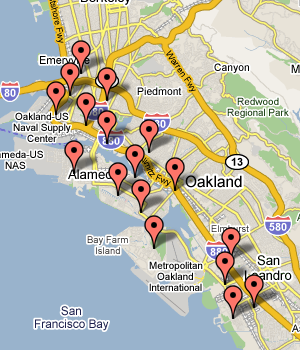

Each of those locations is noted along with its pixel position on the map image, e.g. the pixel at (x=184, y=202) corresponds to (37.831175 N, 122.285836 W).
The program I use to do the actual geographic work is a set of open source utilities called GDAL. I started with gdal_translate, and used it to note the positions of all the points above:
gdal_translate -a_srs "+proj=latlong +ellps=WGS84 +datum=WGS84 +no_defs" -gcp 184 202 -122.285836 37.831175 -gcp 1668 50 -122.267940 37.816158 -of VRT pages-12-13.tif pages-12-13.vrt
The parts that go "-gcp (x) (y) (lon) (lat)" are repeated for each of your reference points; I had 17 for one of the images.
So that results in a VRT file, a chunk of XML that describes the geographic orientation of the image, without actually touching the image itself.
Step three is quick, just a matter of using gdalwarp to perform the actual warping and bending of the image to its new shape:
gdalwarp -t_srs "+proj=latlong +ellps=WGS84 +datum=WGS84 +no_defs" -dstalpha pages-12-13.vrt pages-12-13.latlon.tif
Now you have a new TIFF file in a known projection suitable for slicing up into the 256x256 pixel square tiles used by Yahoo! and Google and OpenStreetMap and Microsoft and everybody else doing maps online. In my case, I did the steps above for two separate images.
Step four is where a custom-written Python script swoops in a slices the map up into a folder full of tiny images. There's a bit of opaque magic here, but you'll need to get a copy of PIL, and you'll also need to tell the script where to find the GDAL programs gdalinfo, gdalwarp, gdal_translate, and the PROJ utility program cs2cs. All of these programs are available via Debian's package management system, apt. Make a directory called "out" for all the tiles, and run the script like this:
python decompose.py pages-12-13.latlon.tif pages-14-15.latlon.tif
Now wait. This part can take forever. It took a solid few hours on the virtual server where I do most of this stuff. After it was done, I posted the whole collection to a server, like this:

Once you have a pile of tiles sitting on the web someplace, get a copy of OpenLayers and set up an HTML page where your map will live. OpenLayers is one of those architecture astronaut libraries that's so full-featured, so extensive, that it's almost impossible to figure out how to do the one obvious thing you want. A bit of conversation with the developers showed that the "right" way to make a tiled slippy map in the Google projection is to pass the following arguments to the OpenLayers.Map constructor:
{ maxExtent: new OpenLayers.Bounds(-20037508.3427892, -20037508.3427892, 20037508.3427892, 20037508.3427892), numZoomLevels: 18, maxResolution: 156543.0339, units: 'm', displayProjection: new OpenLayers.Projection('EPSG:4326'), projection: 'EPSG:900913' }
There's some other futzing around in Javascript you have to do, but ultimately you end up with a map and several layers based on the OpenLayers.Layer.TMS class, like the one I'm using. I've included a layer of Microsoft tiles there for a present-day comparison, and with just three points of historical reference, a bunch of interesting patterns emerge:
- The 1877 layer shows future plans for the dredging and widening of Oakland Harbor, before Alameda was an island and before the creation of Government a.k.a. Coast Guard Island.
- The parcel grids on the 1877 and 1912 maps extend right out into the bay. They knew what they were on about, these manifest destinarians.
- The 1912 map is principally about rail transport, and there's a ton of it. Rails everywhere that today aren't much more than uncomfortably-wide streets.
- The 1950's map was published by Standard Oil, and it makes almost no mention whatsoever of the rail travel options available in Oakland. This is especially ironic, given that SO was one of three companies (GM and Firestone were the others) convicted in 1949 of criminal conspiracy to destroy rail systems like the Key Route then operating in the East Bay. In the 1960's most of the rail routes were eventually dismantled, and we're just now starting to figure out how to make up for the loss.
- The 1950's map also has no freeways, and clicking back and forth between it and the present-day layer shows exactly which neighborhoods were cut through to introduce the 80, 880, 980, and 580 highways.

Comments (5)
Michal, this is fantastic! I've been working on some ideas for my own mapping stuff and this article helped answer some of my questions. Also, I love the Oakland map showing the different time periods and also how topographers and city planners envisioned their cities.
Posted by Jason Wishard on Tuesday, May 13 2008 12:46pm UTC
awesome post -- thanks for sharing this process!
Posted by ragaskar on Tuesday, May 13 2008 4:32pm UTC
God, this makes me want to take a couple of weeks off and sharpen my technical skills to do this. I've run through this whole process enough times in photoshop to know how tedious it is to do by hand and how great it would be to have the whole thing on the web to play with anywhere. I love finding all the social/political angles embedded in these old maps, too. Been doing a lot of reasearch on dredging in the Baltimore Harbor, the maps from the late 19th c. here also show the grid extending.
Posted by Fred Scharmen on Saturday, May 17 2008 9:54pm UTC
So, gauging interest - would it be useful if I were to set up a service that handled steps three and onwards? You'd scan a map, mark all the control points, and the rest of the reprojection and so on would be taken care of. I imagine there would be a tip jar of some sort.
Posted by Michal Migurski on Sunday, May 18 2008 7:57pm UTC
Yeah, absolutely. I've got a form right here on my desk that I'm taking to the Enoch Pratt Free Library here in Baltimore requesting that they scan in a bunch of old maps for stuff like this: http://www.flickr.com/photos/harleycat/2410323703/ (I actually like rubbersheeting by hand in p-shop, but it's makework, and ultimately less accurate than your method)
Posted by Fred Scharmen on Sunday, May 18 2008 9:45pm UTC
Sorry, no new comments on old posts.